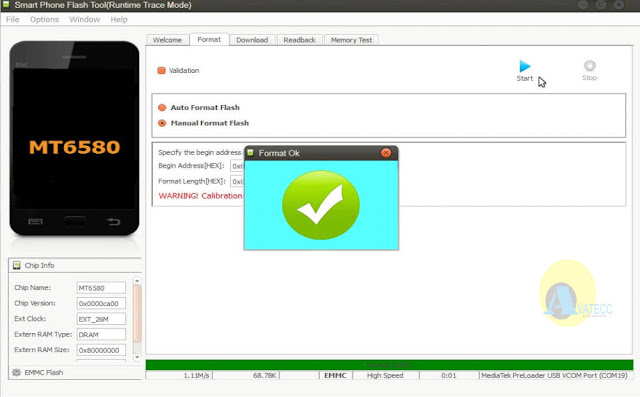Welcome to , before I proceed alongside this tutorial let’s briefly larn what FRP way in addition to how it helps to secure Android Devices.
FRP which stands for Factory Reset Protection is a Security characteristic on Android 5.0 Lollipop powered devices in addition to subsequent versions, the FRP characteristic is activated when a device associated alongside a Google describe of piece of occupation concern human relationship is reset through fastboot or recovery way menu.
This characteristic is supposed to forestall unauthorized access yesteryear logging a user out later on a reset until the nigh recent Google describe of piece of occupation concern human relationship synchronized to the device is supplied for verification before access is granted. Though incorporated equally an anti-theft measure, this characteristic could log a device possessor out later on reset, if the google describe of piece of occupation concern human relationship e-mail address or password entered is non correct.
Not to worry in that place are dissimilar ways to bypass FRP on dissimilar phones, inwards this serial of tutorials we‘ll focus on MediaTek-MTK powered Phones similar Tecno, Alcatel, Gionee, Wiko, Infinix, in addition to precisely about Itel etc. the physical care for is quite simple, fifty-fifty to non-technical people, all you lot ask to create is follow either of the guides below, pace yesteryear pace to deactivate FRP lock.
NOTE:
• You powerfulness lose your information inwards precisely about case, though the SP Flash tool method has an pick to forestall information loss.
• You powerfulness lose your information inwards precisely about case, though the SP Flash tool method has an pick to forestall information loss.
• Your Phone must hold upward at final 50% charged.
• Deactivate your Anti-Virus Software.
HOW TO REMOVE FRP ON MEDIATEK-MTK ANDROID – METHOD 1
First in addition to firstly Install MEDIATEK USB VCOM DRIVERS before you lot proceed, failure to create that way none of the methods below would operate for you lot equally your Device won’t hold upward recognized. – DOWNLOAD
Download cracked Miracle Box 2.27A – [works without Box] to your PC in addition to unpack it to your desktop. - Download
• Open the Extracted Cracked Miracle Box Folder in addition to run the loader.exe equally Admin.
• At this point, Miracle Box should straightaway Load.
• Next, Locate in addition to click on MTK Tab.
• Under MTK Tab click on Unlock/Fix Tab, Select Clear Setting/FRP the click on the Start Button at the bottom right to initiate.
• Next, you lot tin select either Yes/No to backup information or skip the pace before resetting your FRP lock.
• Turn off your device in addition to Connect it via USB cable to your PC in addition to aspect until miracle box condition changes to “DONE”.
• Congratulations you lot tin straightaway disconnect your device in addition to ability it on.
• Follow the later on reset setup procedure, FRP won’t stand upward inwards your way i time again later on completing this bypass process.
• Follow the later on reset setup procedure, FRP won’t stand upward inwards your way i time again later on completing this bypass process.
HOW TO REMOVE FRP ON MEDIATEK-MTK ANDROID – METHOD 2
The adjacent method involves SP Flash Tool, This tool is costless in addition to quite pop amid holler upward technicians, in addition to non to worry if you lot are novel to SP Flash Tool I’ll simplify the whole lead for slowly understanding.
• You must download FRP reset file for your specific Smartphone before you lot proceed
• The files are non huge, exclusively few kilobyte – Download.
• The nigh interesting business office is that you lot tin reset your device FRP without wiping your Data inwards the process.
• Make certain MTK VCOM DRIVERS are installed on your PC or Mac.
• Download the latest SP Flash Tool in addition to extract it to your desktop – Download.
• Download FRP Reset File for your specific MTK device in addition to extract it to your desktop – Download.
• Open SP Flash Tool in addition to charge the Scatter file inwards the FRP Reset folder you lot had extracted.
• At this point, you lot volition encounter FRP, preloader and userdata partition loaded inwards the SP Flash Tool Window.
• Unmark preloader and userdata and acquire out exclusively FRP.
• Before you lot proceed, ensure that the download way is laid to Download Only !!
• Next click on Download Button inwards SP Flash Tool, Turn Off your Device in addition to connect it to your PC via USB Cable.
• When you lot encounter the Download consummate message, congratulations you lot precisely bypassed/reset/removed FRP on your Device.
• See Detailed Tutorial on How to Use SP Flash Tool – Tutorial
***********************************************************
***********************************************************
Download FRP Reset Files Below
************************************************************
• Alcatel 5022D FRP Reset File – Download
• Alcatel Pixi 4(7) 9003X FRP Reset File – Download
• Alcatel Pixi iv 5010X FRP Reset File – Download
• BLU Life XL L050U FRP Reset File - Download
• Gionee P8W FRP Reset – Download
• Gionee M5 FRP Reset – Download
• Gionee F103 Pro FRP Reset – Download
• Gionee M5 FRP Reset – Download
• Gionee F103 Pro FRP Reset – Download
• Infinix Hot V3 FRP Reset File – Download
• Infinix Hot due south X521 FRP Reset File – Download
• Infinix Hot iv Lite FRP Reset File – Download
• Infinix Hot five X559C FRP Reset File – Download
• Infinix Hot five X559 FRP Reset File – Download
• Infinix Hot ii X510 FRP Reset File – Download
• Infinix Note iii X601 [Android 5.0] FRP Reset File – Download
• Infinix Note iii X601 [Android 7.0] FRP Reset File – Download
• Infinix Note iv Pro X571 FRP Reset File – Download
• Infinix Note iv X572 FRP Reset File – Download
• Infinix Smart X5010 FRP Reset File – Download
• Itel P51 FRP Reset File – Download
• Itel A31 FRP Reset File – Download
• Itel S11 FRP Reset File – Download
• Itel S12 FRP Reset File – Download
• Itel S31 FRP Reset File – Download
• Itel S32 FRP Reset File – Download
• Itel S41 FRP Reset File – Download
• Itel 1655 FRP Reset File – Download
• Leagoo M8 [Android 6.0 - Marshmallow] FRP Reset File – Download
• Leagoo Shark 5000 FRP Reset File – Download
• Moto C Xt1754 FRP Reset File – Download
• MTN S620 FRP Reset File – Download
• MTN L860 FRP Reset File – Download
• Oukitel C8 FRP Reset File – Download
• Tecno Spark K7 FRP Reset File – Download
• Tecno Spark Plus K9 FRP Reset File – Download
• Tecno W1 Reset File – Download
• Tecno w2 Reset File – Download
• Tecno W3 Reset File – Download
• Tecno W3 LTE Reset File – Download
• Tecno W4 Reset File – Download
• Tecno W5 Reset File – Download
• Tecno W5 Lite Reset File – Download
• Tecno WX3 Reset File – Download
• Tecno WX3P Reset File – Download
• Tecno Camon C9 Reset File – Download
• Tecno Camon CX Reset File – Download
• Tecno Camon CX Air Reset File – Download
• Tecno L8 FRP Reset File – Download
• Tecno L8 Plus FRP Reset File – Download
• Tecno L8 Lite FRP Reset File – Download
• Tecno L9 Plus FRP Reset File – Download
• Tecno Boom J8 FRP Reset File – Download
• Tecno DroidPad 7C Pro FRP Reset File – Download
• Tecno DroidPad 7D P701 FRP Reset File – Download
• Wiko Slide ii FRP Reset File – Download
• X-TIGI Version half-dozen FRP Reset File – Download
HOW TO REMOVE FRP ON MEDIATEK-MTK ANDROID – METHOD iii [FORMATING H5N1 SINGLE PARTITION]
Another way of bypassing FRP on MediaTek powered phones is yesteryear formatting a unmarried sectionalization of the device, this physical care for requires SP Flash Tool in addition to Notepad ++, thence if you lot are already conversant alongside SP Flash tool you lot volition discovery this tutorial slowly in addition to straightforward.
If you lot are unable to kicking into recovery way to perform a mill reset precisely format “userdata” in addition to “cache partitions” using the physical care for below.
Requirement
• Download SP Flash Tool – Download
• Download Notepad++ - Download
• Scatter File for your Specific Device model/variant. [You tin download your device firmware/scatter file from this site, though if you lot had backed upward your device firmware, you lot tin equally good role it]
• After downloading SP Flash Tool, extract the folder to your desktop in addition to launch SP Tool.
• Locate in addition to select the Scatter file for your Device, yesteryear selecting the “choose” push clit beside “scatter-loading File”.
• In the window that popup, navigate to your device specific scatter file in addition to select it.
• Your Scatter file volition charge in addition to stimulate got you lot dorsum to SP Flash Tool window, in addition to thence click on the “Format Tab”.
• Next, minimize SP Flash Tool in addition to navigate to the folder of the Scatter File you lot had selected earlier.
• Open the Folder, locate in addition to Right click on MT65xx_Android_Scatter.txt in addition to select Edit alongside Notepad++.
• Viewing through Notepad++, scroll downward the content of the scatter file till you lot acquire to the sectionalization you lot wishing to format [in this case, nosotros desire to format FRP partition]
Or but press CTRL + F in addition to type FRP in addition to thence hitting locomote inwards to search the entire scatter text for FRP.
• Carefully Federal Reserve annotation the values nether “linear_start_addr:” in addition to “partition_size:”
• Next, re-create the values nether “linear_start_addr:” go dorsum to SP Flash Tool window and paste the value into “Format Tab”, within "Begin Address[HEX]:" e.g 0x4FA0000.
Also re-create the value nether “partition_size” in addition to glue it into "End Address[Hex]:" e.g 0x100000.
• Turn off your device in addition to connect to PC via USB cable.
• Disconnect your device in addition to kicking up.
• Congratulations FRP has been reset/removed from your smartphone.